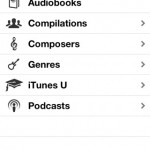The iPhone can download DocSmo pedcasts directly from the iTunes store. Locate the iTunes icon on your iPhone home screen.
When the application loads, choose the “Search” icon located on the bottom center of the screen. In the search window at the top of the screen, type in “smolen.” Doctor Paul Smolen will be the first choice.
Tap the “DocSmo” icon and you will be taken to the DocSmo list of podcasts. Choose the down arrow on the right side to download the podcast directly to your iPhone.
To listen to the podcasts, choose the “Music” icon from the iPhone home screen.
Then choose the “More” icon in the bottom right hand corner (with the three dots). Tap the “Podcasts” selection to see your podcasts.